Best Mac duplicate file remover tools offer an instant and effective solution to deep clean your system storage. It also helps you speed up your system storage multifold. While there are tons of these tools available on the Internet, here we have discussed 7 best tools to help you find and delete duplicates in a Mac.
Duplicate Files Fixer:
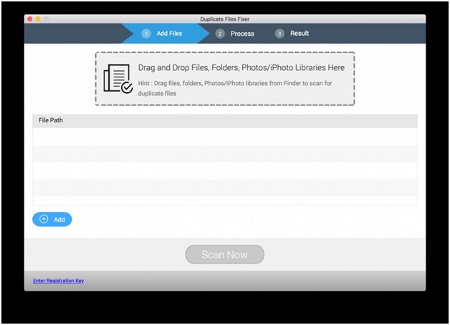
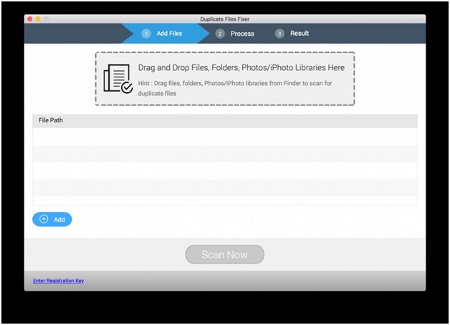
Duplicate Files Fixer is a smart solution that helps you find and delete all types of identical files on your Mac. It also supports other platforms including Windows and Android. This powerful tool deep scans your system storage where it helps you recover chunks of disk space. It is also useful to boost your system performance. Working on advanced techniques and smart algorithms, it helps you find duplicate files accurately. Here, it tracks and removes both similar & exact match files effortlessly.
Features of Duplicate Files Fixer
- It offers data backup option so that you can recover the deleted files when needed.
- It supports folder exclusion option, where you can exclude any folder from scan process to keep important files untouched.
- In addition to internal disk cleaning, it also supports external device scanning & cleaning.
- Its scanning criteria feature allows you to set matching criteria to find similar & exact match files.
- Here, you can even view scan history and adjust it for better results.
Easy Duplicate Finder:


Use this tool to find & delete duplicate videos, image files, audio & music files, documents, and more to free up valuable disk space. It offers easy and smart way to help you clean all identical files in a jiffy. You can use this solution to recover disk space on both HDD and SSD. It even allows you to clean cloud storage space. It works on smart technologies where you can simply drag-and-drop files to get rid of identical files.
Features of Easy Duplicate Finder
- Easy wizard to help you get rid of duplicates in a few clicks.
- Offers 10+ scan modes to help you refine your search process and get instant results.
- Its powerful scan engines offer results with 100% accuracy.
- It allows you to preview files before you delete them.
- It also offers the “Undo” feature to recall action when needed.
Nektony Duplicate File Finder:


Duplicate File Finder helps you de-duplicate your disk space in 3 simple steps. Here, all you need to do is select files to scan, select duplicate files from scan results and remove unneeded files instantly. It supports cleaning all major file formats to deliver the highest accuracy results. This nifty tool saves a lot of your time and reduces manual efforts.
Features of Duplicate File Finder
- Multiple scan options to help you refine your search process to get instant results.
- Auto-select option to find duplicate files in groups for easy file management.
- Preview option to help you view files before you delete them.
- Allows you to find & delete hidden files also.
- Recover removed duplicates from Trash.
Gemini 2:
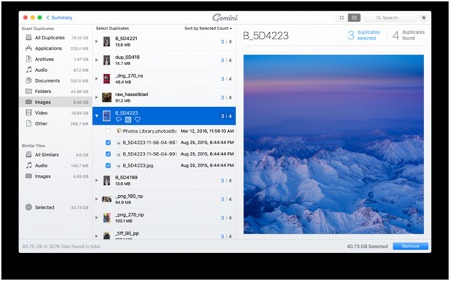
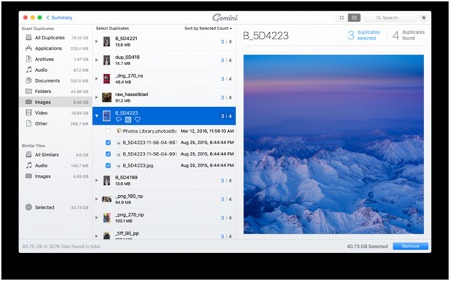
Gemini 2 is smart and laser accurate de-duplication tool that helps you recover chunks of disk space in a jiffy. Its smart search engines deep scan your system storage and find & delete identical files even from the remote corners of your system. It works efficiently and fast no matter how big the collection is. Here, you can automatically select the files for deletion or simply hand-pick them to remove them.
Features of Gemini 2
- Its smart scan engines find & delete both similar and exact match files.
- It deep cleans your Photos app collection for easy photo management.
- It supports cleaning duplicate files from iTunes also.
- Over time, it learns to select which files to delete or keep.
- Few clicks simply process to save your time & efforts.
TunesBro CleanGeeker:
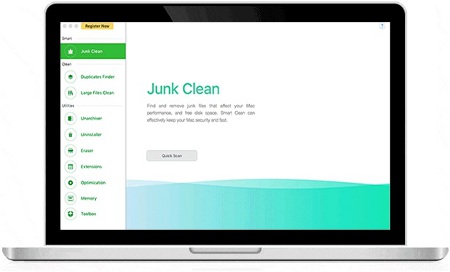
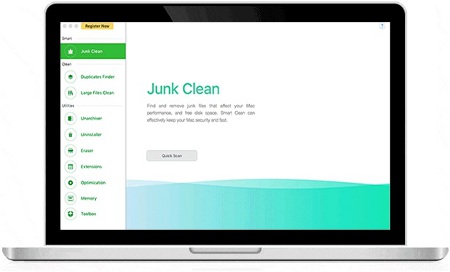
TunesBro CleanGeeker offers smart scan features to reduce clutter and free up disk space. It cleans storage on system internal drive, Mail app, iTunes, and other apps. This all-in-one tool helps you clean & optimize your Mac for better performance. While manual cleaning takes hours, using this tool you can deep clean your system automatically. You can use this comprehensive Mac cleaner tool to find & delete cache files, localized language files, iTunes junk, unneeded apps, app caches, browser junk files, duplicate files, and more.
Features of TunesBro CleanGeeker
- It works on RAW searching algorithms to deep scan & cleans your system storage.
- Allows you to uninstall unneeded apps to save storage space.
- Cleans duplicate files from music files collection, apps, videos, photos, documents, and more.
- It allows you to preview files before you delete them to avoid deleting important files.
Remo Duplicate File Remover:
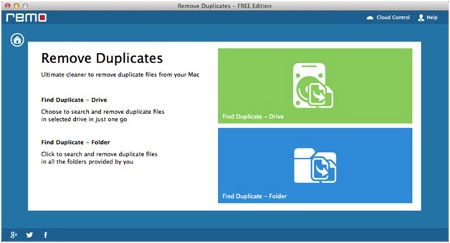
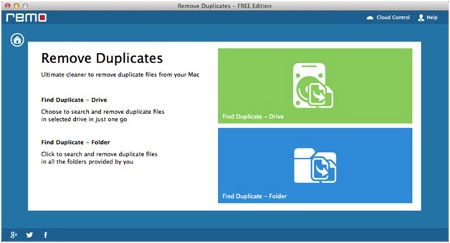
Use this simple yet powerful de-duplication tool to quickly find & remove duplicate files. It helps you recover valuable disk space and boost overall system performance. It supports cleaning all major file formats to deliver results with the highest accuracy. This smart solution also works seamlessly with Android and Windows.
Features of Remo Duplicate File Remover
- Offers preview option to help you view files before you delete them.
- Supports cleaning all major file formats.
- It displays the information related to total duplicates found and space occupied by them.
Duplicate File Remover:


Use this powerful media editor tool to remove all identical files effectively to recover valuable disk space. It offers flexible scan options to help you refine your scan process. You can use this tool to modify, custom select or delete files effortlessly. It supports all major file formats to deliver effective results.
Features of Duplicate File Remover
- It offers live status viewer option to view current status of processed file.
- It offers group view to easily manage files on your device.
- With easy navigation options, it helps you save time and reduce manual efforts.
- Custom and complete scan option for effective results.
So, these were 7 powerful software to find and delete duplicate files in a Mac. Try any of these tools to deep clean your system storage and share your experience in the comments below.


























